Solving issues with Cartopy
29 July 2021
Python, matplotlib, Cartopy
Plots
Not to long ago I posted about Cartopy and how it was easy to install it. Well, I must say it is not as easy as running
pip install cartopy. While the installation could go without a warning message,
the execution of some code could quickly lead to problems.
The issue
Here is an example of code that created the problem (let’s save it a file
test_carto.py to be used later):
import cartopy.crs as ccrs
import matplotlib.pyplot as plt
ax = plt.axes(projection=ccrs.PlateCarree())
ax.coastlines()
plt.show()
which lead to the error message:
Geometry must be a Point or LineString
python: geos_ts_c.cpp:3991: int GEOSCoordSeq_getSize_r(GEOSContextHandle_t, const geos::geom::CoordinateSequence*, unsigned int*): Assertion `0 != cs' failed.
Aborted (core dumped)
Toward the solution
Your friend: StackOverFlow
The first thing I found on a research was from StackOverFlow:
The problem is a wrong version of shapely, with Cartopy the binary package shouldn’t be used, it should be built from source instead.
But is it really a wrong version? (by the way, what is a wrong version?)?
Let’s check with pip show shapely:
Name: Shapely
Version: 1.7.1
Summary: Geometric objects, predicates, and operations
Home-page: https://github.com/Toblerity/Shapely
Author: Sean Gillies
Author-email: sean.gillies@gmail.com
License: BSD
Location: /home/ctroupin/Software/PythonEnvs/OpenDriftCanary/lib/python3.8/site-packages
Requires:
Required-by: Cartopy
1.7.1 was released in August 2020, maybe I should try a more recent version: 1.8a1, released in March 2021. I tried
pip uninstall shapely
pip install shapely --no-binary shapely
then re-run the cartopy installation. Still failing.
Reading the doc
According to shapely documentation,
one should run this:
GEOS_CONFIG=/path/to/geos-config pip install shapely
where GEOS_CONFIG environment variable has to be set according to the
GEOS library you are using. I did a quick
search with find:
find / -name 'geos-config' -type f
and it turned out I had 20 locations containing geos-config… Not sure which one to
use.
/bin/geos-config
/usr/bin/geos-config
/usr/local/lib/bin/geos-config
/usr/local/bin/geos-config
...
So I tried with the latest version I had previously installed, 3.9.1, but again, that did not solve the initial problem. Then I tried with version 3.6.1:
GEOS_CONFIG=/home/ctroupin/Software/geos-3.6.1/tools/geos-config pip install shapely
Still failing when running the example.
Building cartopy from source
According to cartopy doc, we can do:
git clone https://github.com/SciTools/cartopy.git
cd cartopy
python setup.py install
which should work if all the prerequisites were installed. Here there is also a subtlety: if the installation of done using the master branch from the GitHub repository, the last line issued on the screen is:
Finished processing dependencies for Cartopy==0.0.0
i.e., the version doesn’t seem correct. Then in a Python session, the command
import cartopy
yields this error:
Traceback (most recent call last):
File "<stdin>", line 1, in <module>
File "/home/ctroupin/Software/PythonEnvs/ToDelete/lib/python3.8/site-packages/Cartopy-0.0.0-py3.8-linux-x86_64.egg/cartopy/__init__.py", line 7, in <module>
from ._version import version as __version__ # noqa: F401
ImportError: cannot import name 'version' from 'cartopy._version' (/home/ctroupin/Software/PythonEnvs/ToDelete/lib/python3.8/site-packages/Cartopy-0.0.0-py3.8-linux-x86_64.egg/cartopy/_version.py)
which seems to be related to the version number.
Solution:
- a dirty way to solve that is to comment the line 7 of
__init__.py. That works… - Otherwise, switch to another branch and re-run the installation:
git checkout v0.18.0 python setup.py install
Missing GEOS library
Running again the example from the beginning leads to this error:
OSError: /home/username/PythonEnvironments/GPXproc/lib/libgeos_c.so: cannot open shared object file: No such file or directory
which I solved in a not very clever way: by creating a soft link to the existing library libgeos_c.so in the lib directory of my virtual environment.
cd /home/username/PythonEnvironments/GPXproc/lib/
ln -sfv /usr/local/lib/lib/libgeos_c.so .
Summary
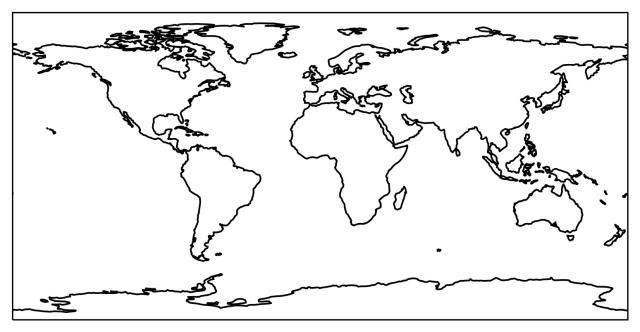
Here is the list of commands that lead to a working environment. For sure they
are things that can be improved, for example the step in which the libgeos_c file is linked in the lib directory of the virtual environment.
venvname="ToDelete"
mkvirtualenv --python=/usr/local/bin/python3.8 ${venvname}
pip install matplotlib
pip install scipy
pip install cython
pip uninstall shapely
pip install shapely --no-binary shapely
GEOS_CONFIG=/home/ctroupin/Software/geos-3.6.1/tools/geos-config pip install shapely
ln -sv /usr/local/lib/lib/libgeos_c.so ${WORKON_HOME}/${venvname}/lib/libgeos_c.so
git clone git@github.com:SciTools/cartopy.git
cd cartopy
git checkout v0.18.0
python setup.py install
cd ..
python test_carto.py
Edit [March 28]
One year later the installation story is not yet completed for me. I re-ran
the procedure above, just trying to use a more recent release of Cartopy (0.20),
but the command python setup.py install gave me an error:
GEOS version 3.3.3 is installed, but cartopy requires at least version 3.7.2.
even if I was using 3.6.1… so I don’t know. Sticking to 0.18 works so I won’t dig deeper right now.