Creating animations from image sequences
22 June 2020
bash, matplotlib, ffmpeg
Animations
Creating animations is frequent in oceanography and modeling, as it is a perfect way to show the temporal evolution of 2-dimensional fields, such as the sea water temperature. This is also something useful to create time-lapse. But how to create them? This is what I plan to explain here.
The principle
There are several methods to produce animation, here we will use the image sequence technique:
we first produce a bunch of images that we later put together into an animation or movie. Why this approach? I think it provides a lot of flexibility, and it is very easy to modify the parameters (speed, quality) of the movie afterward.
The tools
First we need tools:
- For the preparation of the images, we use
python + matplotliborJulia + PyPlot. I won’t go into details here as the function savefig is well documented. - For the animation creation, we work with ffmpeg, my favorite tool to work on videos.
Procedure
Now image we have a bunch a images, names sequentially, for example:
north_sea001.png
north_sea002.png
north_sea003.png
...
and we want to create a movie called in mp4 format.
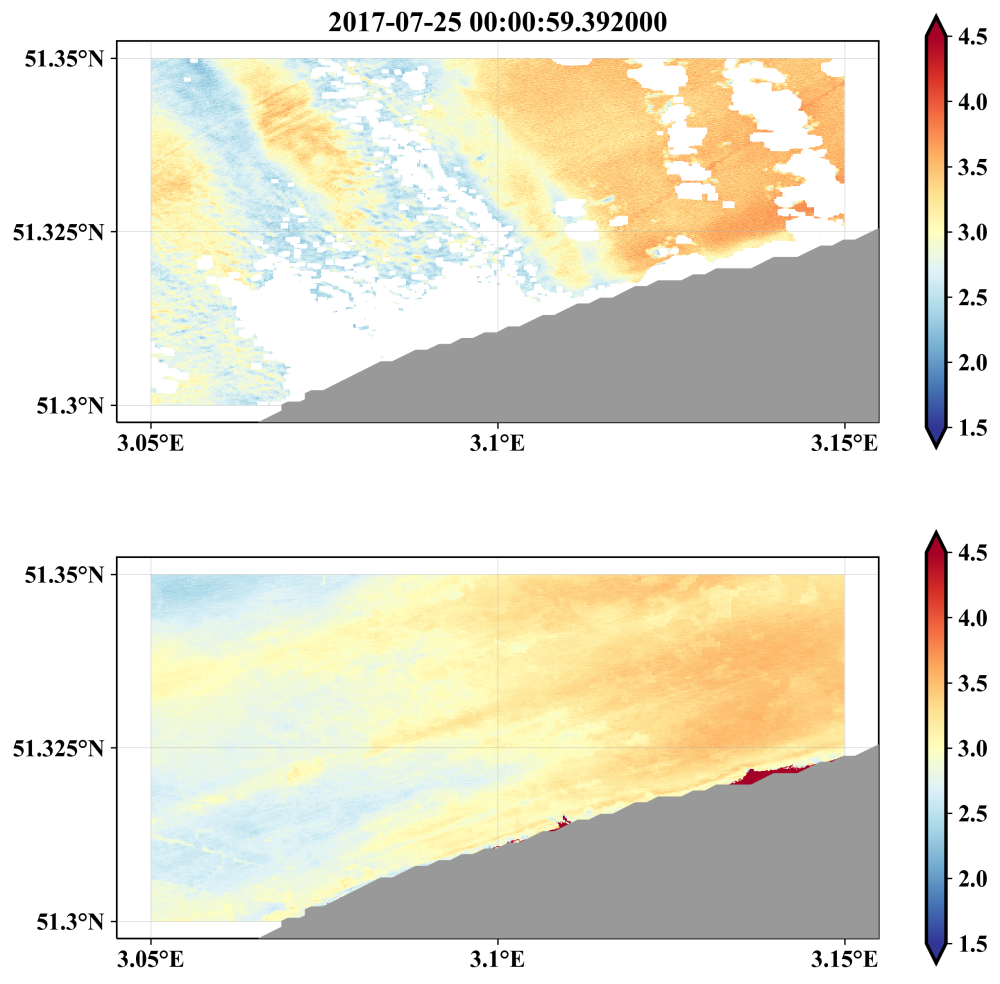
Here is an example of command we ca, use:
ffmpeg -framerate 6 -i north_sea%03d.png -c:v libx264 -pix_fmt yuv420p animation.mp4
and now some explanations:
-framerate 6specifies the framerate, here 6 frames per second.-i north_sea%03d.pngindicates the input files, with the%03for the zero-padding.-c:v libx264[optional] encodes the movie withlibx264.-pix_fmt yuv420p[optional] to ensure the output work inQuickTimeand most other players.
And that’s all, the movie is ready to be played or uploaded to your favorite platform or even on social media (Twitter has a size limit for the animations).
Working with file patterns
In the initial example, the files were named sequentially. Usually I saved the
figures with a name containing the date, for instance SST_201801.jpg,
SST_201802.jpg, …, SST_202012.jpg
Of course we can use some options to take care of that, in particular
the option -pattern_type. An example is better than explanations:
ffmpeg -framerate 12 -pattern_type glob -i "SST_*.jpg" -c:v libx264 -pix_fmt yuv420p animation.mp4
It is always possible to check a priori the file order using this command:
echo SST_*.png
ensuring there is no surprise in the final animation.
Errors
Sometimes I had an error like this:
libx264 @ 0x9a6460] width not divisible by 2 (2441x2402)
which was solved by adding this option -vf "pad=ceil(iw/2)*2:ceil(ih/2)*2":
ffmpeg -framerate 6 -i north_sea%03d.png -c:v libx264 -pix_fmt yuv420p -vf "pad=ceil(iw/2)*2:ceil(ih/2)*2" animation.mp4
Examples
Instead of showing an animation of ocean-related variables, I preferred an example of time-lapse I did a few years ago: https://vimeo.com/271162965, hope you like it.