From a publication to Orbi repository
28 January 2019
LaTeX - BibTeX - bash
It’s not a surprise, but I am a big fan of the BibTeX format. It works fine for the scientific publication, but also for this blog, as the Publications section and the CV are both created from the same BibTeX file.
Orbi is the institutional repository for publications at the University of Liège. It’s nice because you can store there all you publications and even conferences, then generate a report in the form of a list in pdf, html or even a widget that can be included in your web page. What’s not funny maybe is when you have to update your myOrbi.
Something that works well is to import one (or more) references in the form a BibTeX file.
Getting the BibTeX
From the journal web page
Nowadays almost of the (serious) journals allow you to export a reference in this format. Below is the example for Earth System Science Data:
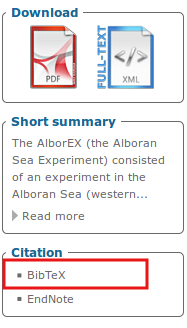
Using the DOI
Another quick solution is to use a bash script to get the BibTeX entry from the publication DOI (Digital Object Identifier), which is also straightforward to obtain.
In a terminal, just execute
curl -LH "Accept: text/bibliography; style=bibtex" http://dx.doi.org/10.5194/essd-11-129-2019
which returns:
@article{Troupin_2019, title={The AlborEX dataset: sampling of sub-mesoscale features in the Alboran Sea}, volume={11}, ISSN={1866-3516}, url={http://dx.doi.org/10.5194/essd-11-129-2019}, DOI={10.5194/essd-11-129-2019}, number={1}, journal={Earth System Science Data}, publisher={Copernicus GmbH}, author={Troupin, Charles and Pascual, Ananda and Ruiz, Simon and Olita, Antonio and Casas, Benjamin and Margirier, Félix and Poulain, Pierre-Marie and Notarstefano, Giulio and Torner, Marc and Fernández, Juan Gabriel and et al.}, year={2019}, month={Jan}, pages={129–145}}
Ideally you would prefer to write it to a file, like this:
curl -LH "Accept: text/bibliography; style=bibtex" http://dx.doi.org/10.5194/essd-11-129-2019 >> reference.bib
and finally, as you don’t want to remember that command, you create a script doi2bib that you can call easily:
doi2bib 10.5194/essd-11-129-2019 reference.bib
where the DOI and the file to which it will be written have to be adapted.
Issue: with this technique the list of authors is not complete. It can probably be fixed using other options with curl.
Other technique
Also, my colleague just showed me that with googleScholar, it’s pretty easy as well (but maybe you don’t want to use google tools). You just have to click on the double-quote below the reference, then select the format to export.
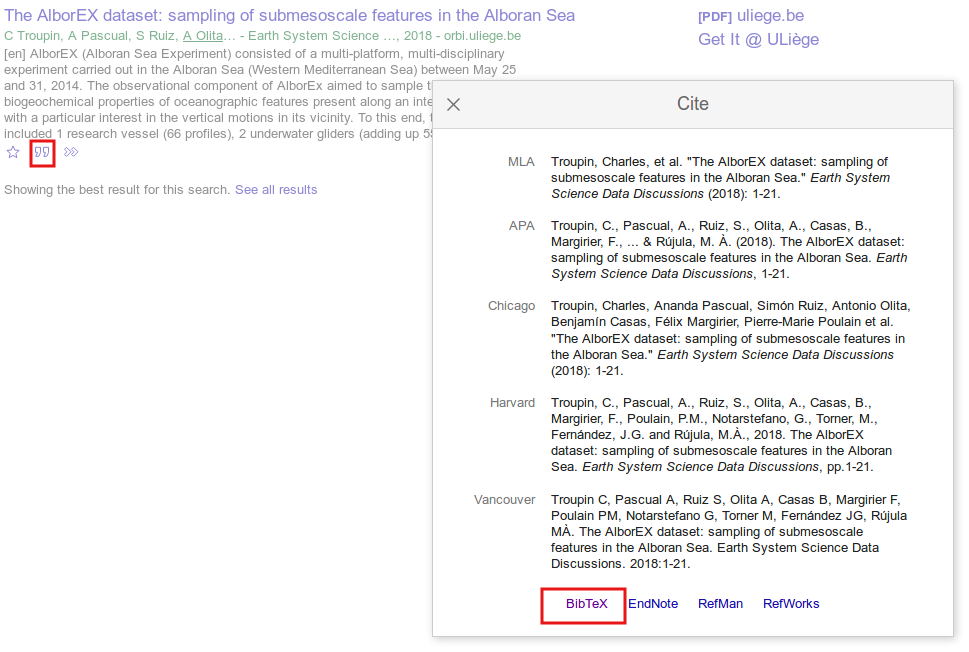
Importing into Orbi
-
From the homepage, click on “Import external references”:
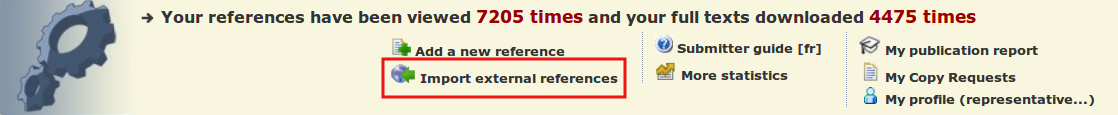
-
and then simply select the file storing the references:
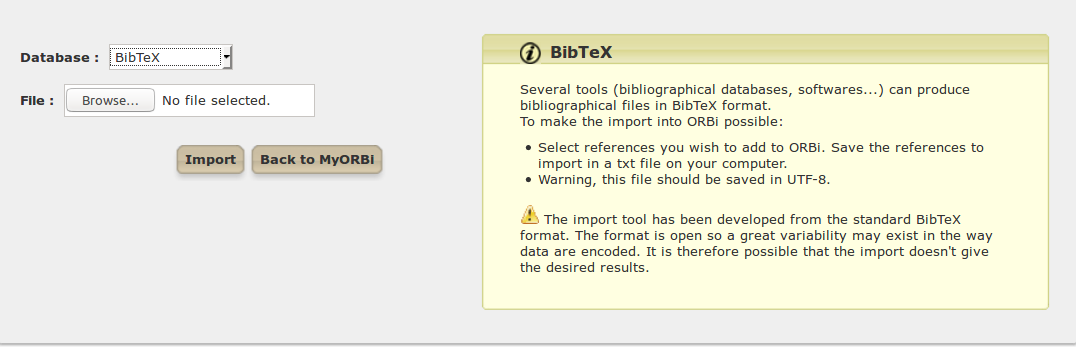 Note that other formats are also available, depending on what you prefer.
Note that other formats are also available, depending on what you prefer. -
Last step: you have to edit the imported reference(s). Some fields are obviously not obtained from BibTeX: funding, discipline, name of the project… but at least all the donkey work is done.
Orbi will automatically detect if:
- the reference has already been added into the catalog;
- if you are one of the authors. To make sure that’s the case, check if your name is the same in the BibTeX entry than in Orbi.